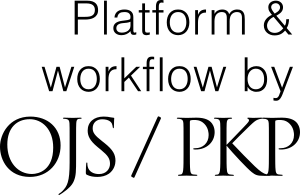Author Guidline
Online Submission Guidelines
1.Author register at https://jurnal.ut.ac.id/index.php/agribusiness/user/register
2.Confirm by clicking the link that has been sent to the registered email
3.If Author have registered, the author can login
Start
1.Upload the article on My Queue menu by clicking New Submission
2.Author needs to fill in, check and complete the form when uploading the article, then click Complete when finished
3.Add a supporting file: Statement of Originality, as well as additional data and information supporting research results, then click Complete
Upload Submission
Click Save and Continue to continue filling in the completeness of the submission
Enter Metadata
The writer fills in the data related to the uploaded article, then clicks Save and Continue
Confirmation
Click Finish Submission when all the form has been filled and checked
Next Step
1.Click Review this Submission to view/edit the article you uploaded
2.Click Create a New Submission if you want to upload another article
3.Click Return to Dashboard to Return to main page
The following are the technical instructions for the process of uploading articles to the AgriDev Journal:





.png)

_(1)_(1).png)


_(1)_(2)_(1).png)